11,000 種類を超える 5 つ星アセット
8.5 万人以上の顧客による評価
10 万人を超えるフォーラムメンバーが支持
すべてのアセットを Unity が審査済み
現在のスライド:1 / 20
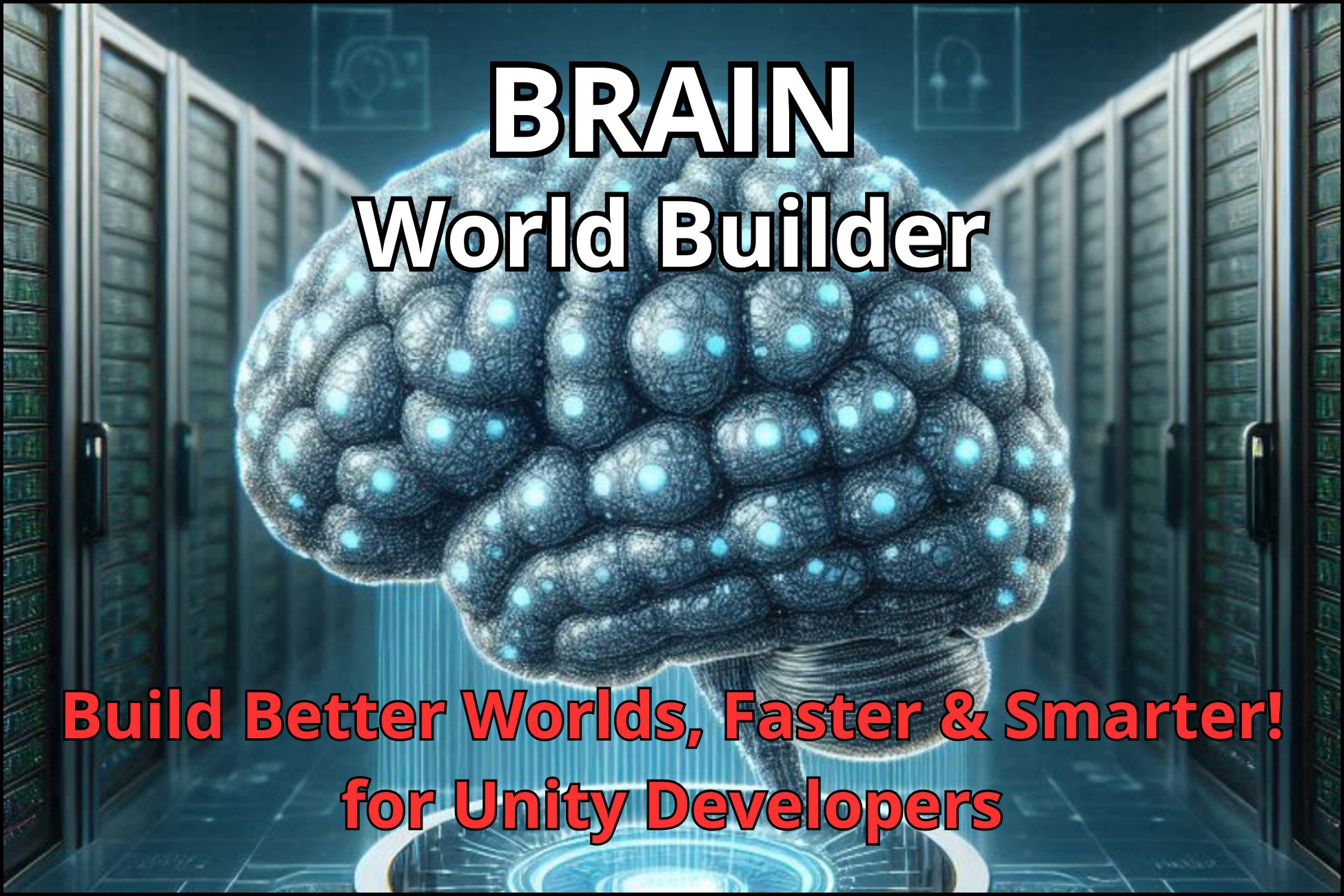
1/20
Unity のスクリプタブルレンダーパイプライン(SRP)は、C# スクリプトを使用してレンダリングを制御できる機能です。SRP は、ユニバーサルレンダーパイプライン(URP)と HD レンダーパイプライン(HDRP)を支えるテクノロジーです。
| Unity のバージョン | ビルトイン | URP | HDRP |
|---|---|---|---|
| 6000.0.41f1 | 互換性がある | 互換性がある | 互換性がある |
| 2022.3.25f1 | 互換性がある | 互換性がある | 互換性がある |
ライセンス
ファイルサイズ
550.6 MB
最新バージョン
1.1.74
最新リリース日
Mar 17, 2025
オリジナルの Unity バージョン
2022.3.25
高品質なアセット
11,000 種類を超える 5 つ星アセット
信頼がある
8.5 万人以上の顧客による評価
コミュニティが支持
10 万人以上のフォーラムメンバーが支持
言語選択
Copyright © 2025 Unity Technologies
全ての表示価格には消費税は含まれていません
